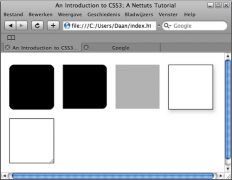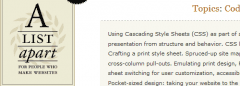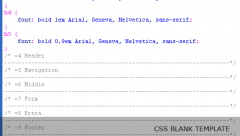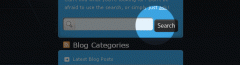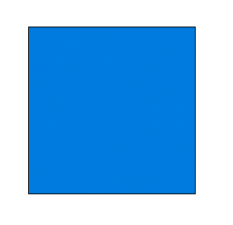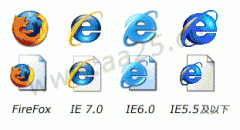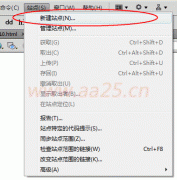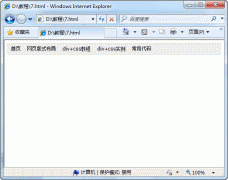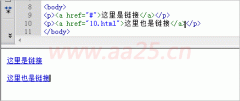第十步:解决IE浏览器的显示BUG
要继续此教程需要IE的以前的版本进行测试,绝大部分用户使用的是IE6.0,因此您几乎不需要看下去了。IE中主要出问题的是IE5和IE5.5,如其不能识别css中margin值为auto,要实现层的中间对齐,需加入:
 Example Source Code [www.52css.com]
Example Source Code [www.52css.com]
body {
font-family: Arial, Helvetica, Verdana, Sans-serif;
font-size: 12px;
color: #666666;
text-align: center;
}
font-family: Arial, Helvetica, Verdana, Sans-serif;
font-size: 12px;
color: #666666;
text-align: center;
}
但是这样设置之后,网站的content层的文本也变成中间对齐了,我们需要让其向左对齐,加入:
 Example Source Code [www.52css.com]
Example Source Code [www.52css.com]#page-container {
width: 760px;
margin: auto;
text-align: left;}
width: 760px;
margin: auto;
text-align: left;}
关于页脚的BUG,将版权内容加入新的#copyright层中,在html中加入:
 Example Source Code [www.52css.com]
Example Source Code [www.52css.com]<div id="copyright">
Copyright © Enlighten Designs<br />
Powered by <a xhref="#"">Enlighten Hosting</a> and
<a xhref="#">Vadmin 3.0</a>
</div>
Copyright © Enlighten Designs<br />
Powered by <a xhref="#"">Enlighten Hosting</a> and
<a xhref="#">Vadmin 3.0</a>
</div>
在css文件中加入,并将#footer的padding-top: 13px;移除:
 Example Source Code [www.52css.com]
Example Source Code [www.52css.com]#footer #altnav {
clear: both;
width: 350px;
float: right;
text-align: right;
padding-top: 13px;
}
#footer #copyright {
padding-top: 13px;
}
clear: both;
width: 350px;
float: right;
text-align: right;
padding-top: 13px;
}
#footer #copyright {
padding-top: 13px;
}
最后要解决的BUG是当光标在导航条的被选列表项目链接上悬停时(如在about的网页,body的类为about,但我们将光标移到导航条的about图片上时),背景图片消失了,这就需要加入:
 Example Source Code [www.52css.com]
Example Source Code [www.52css.com]body.about li#about,
body.about li#about a,
body.about li#about a:hover,
body.services li#services,
body.services li#services a,
body.services li#services a:hover,
body.portfolio li#portfolio,
body.portfolio li#portfolio a,
body.portfolio li#portfolio a:hover,
body.contact li#contact,
body.contact li#contact a,
body.contact li#contact a:hover {
background-position: 0 -100px;
}
body.about li#about a,
body.about li#about a:hover,
body.services li#services,
body.services li#services a,
body.services li#services a:hover,
body.portfolio li#portfolio,
body.portfolio li#portfolio a,
body.portfolio li#portfolio a:hover,
body.contact li#contact,
body.contact li#contact a,
body.contact li#contact a:hover {
background-position: 0 -100px;
}
本教程到此结束。感谢原作者Steve Dennis,感谢Jorux的精心翻译!
标签: