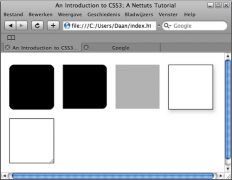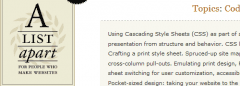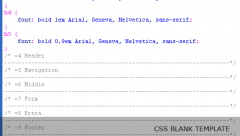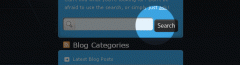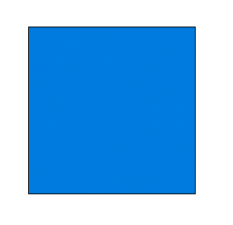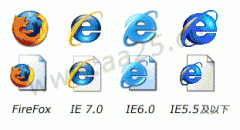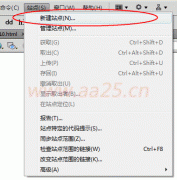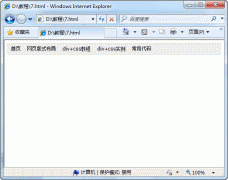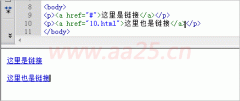在看这个属性时,好像国内的文章都没给大家说太明白,今天就一起说说
首先来一个素材图片whiteButton.png
![]()
然后我们要做成这样的效果:
![]()
代码(嗬嗬!请不要急,继续向下看):
-moz-border-image: url(images/whiteButton.png) 0 12 0 12 round stretch;
border-image: url(images/whiteButton.png) 0 12 0 12 stretch stretch;
display: block;
width:600px;
border-width:0 12px;
padding:10px;
text-align: center;
font-size: 16px;
text-decoration: inherit;
下面我们来讲一下基本知识:
一。定义: border-image : none | [
none:
默认值。无背景图。
使用绝对或相对 url 地址指定背景图像。
边框宽度用固定像素值表示。
边框宽度用百分比表示。
[ stretch | repeat | round ]:
拉伸 | 重复 | 平铺 (其中stretch是默认值。)
请看下图平剖析一下css代码

也就是:
他们把图片,用#的方式截取,然后用 stretch | repeat | round 来控制水平或垂直的效果。看看下图你就明白了

当然关于边框的宽度你也可以用%;其塬理也是一样:

到这 大家应该弄明白border-image是怎么一回事了吧。
参考文档:www.lrbabe.com/sdoms/borderImage/
ejohn.org/blog/border-image-in-firefox/