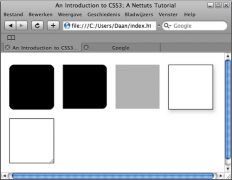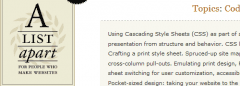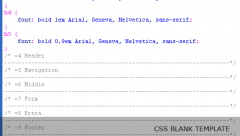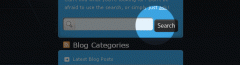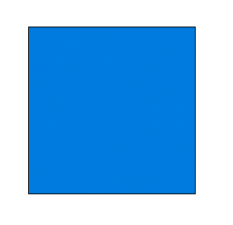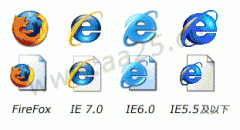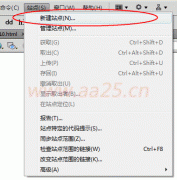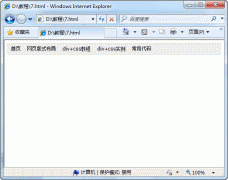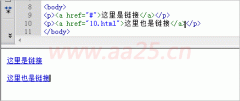④万能float 闭合(非常重要!) 关于 clear float 的原理可参见 [How To Clear Floats Without Structural Markup],将以下代码加入Global CSS 中,给需要闭合的div加上 class="clearfix" 即可,屡试不爽. /* Clear Fix */ .clearfix:after { content:"."; display:block; height:0; clear:both; visibility:hidden; } .clearfix { display:inline-block; } /* Hide from IE Mac */ .clearfix {display:block;} /* End hide from IE Mac */ /* end of clearfix */ 或者这样设置:.hackbox{ display:table; //将对象作为块元素级的表格显示}
11.高度不适应 高度不适应是当内层对象的高度发生变化时外层高度不能自动进行调节,特别是当内层对象使用margin 或paddign 时。 例: #box {background-color:#eee; } #box p {margin-top: 20px;margin-bottom: 20px; text-align:center; } <div id="box"> <p>p对象中的内容</p> </div> 解决方法:在P对象上下各加2个空的div对象CSS代码:.1{height:0px;overflow:hidden;}或者为DIV加上 border属性。
12 .IE6下为什么图片下有空隙产生 解决这个BUG的方法也有很多,可以是改变html的排版,或者设置img 为display:block 或者设置vertical-align 属性为 vertical-align:top | bottom |middle |text-bottom 都可以解决.
13.如何对齐文本与文本输入框 加上 vertical-align:middle; <style type="text/css"> <!-- input { width:200px; height:30px; border:1px solid red; vertical-align:middle; } --> </style>
14.web标准中定义id与class有什么区别吗 一.web标准中是不容许重复ID的,比如 div id="aa" 不容许重复2次,而class 定义的是类,理论上可以无限重复, 这样需要多次引用的定义便可以使用他. 二.属性的优先级问题 ID 的优先级要高于class,看上面的例子 三.方便JS等客户端脚本,如果在页面中要对某个对象进行脚本操作,那么可以给他定义一个ID,否则只能利用遍历页面元素加上指定特定属性来找到它,这是 相对浪费时间资源,远远不如一个ID来得简单.
15. LI中内容超过长度后以省略号显示的方法 此方法适用与IE与OP浏览器 <style type="text/css"> <!-- li { width:200px; white-space:nowrap; text-overflow:ellipsis; -o-text-overflow:ellipsis; overflow: hidden; } --> </style>
16.为什么web标准中IE无法设置滚动条颜色了 解决办法是将body换成html <!DOCTYPE html PUBLIC "-//W3C//DTD XHTML 1.0 Strict//EN" "http://www.w3.org/TR/xhtml1/DTD/xhtml1-strict.dtd"> <meta http-equiv="Content-Type" content="text/html; charset=gb2312" /> <style type="text/css"> <!-- html { scrollbar-face-color:#f6f6f6; scrollbar-highlight-color:#fff; scrollbar-shadow-color:#eeeeee; scrollbar-3dlight-color:#eeeeee; scrollbar-arrow-color:#000; scrollbar-track-color:#fff; scrollbar-darkshadow-color:#fff; } --> </style>
17.为什么无法定义1px左右高度的容器 IE6下这个问题是因为默认的行高造成的,解决的方法也有很多,例如:overflow:hidden | zoom:0.08 | line-height:1px
18.怎么样才能让层显示在FLASH之上呢 解决的办法是给FLASH设置透明 <param name="wmode" value="transparent" />
19.怎样使一个层垂直居中于浏览器中 这里我们使用百分比绝对定位,与外补丁负值的方法,负值的大小为其自身宽度高度除以二 <style type="text/css"> <!-- div { position:absolute; top:50%; lef:50%; margin:-100px 0 0 -100px; width:200px; height:200px; border:1px solid red; } --> </style>
FF与IE
1. Div居中问题 div设置 margin-left, margin-right 为 auto 时已经居中,IE 不行,IE需要设定body居中,首先在父级元素定义text-algin: center;这个的意思就是在父级元素内的内容居中。
2.链接(a标签)的边框与背景 a 链接加边框和背景色,需设置 display: block, 同时设置 float: left 保证不换行。参照 menubar, 给 a 和 menubar 设置高度是为了避免底边显示错位, 若不设 height, 可以在 menubar 中插入一个空格。