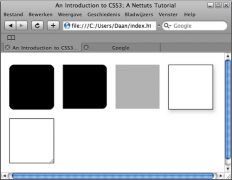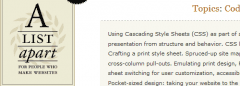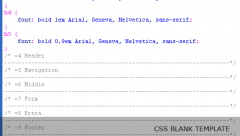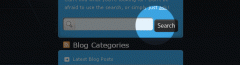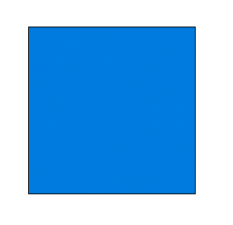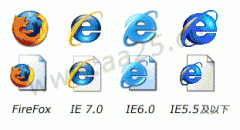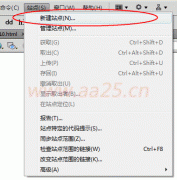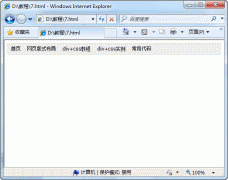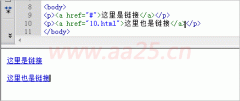a { display: block; float:left; margin:5px; height: 37px;line-height: 37px; text-align: center; background: url(btn_bg.gif) no-repeat 0px 0px; color: #d84700; font-size: 14px; font-weight: bold; text-decoration: none; padding-left:18px; }
a span { display:block; background: url(btn_bg.gif) no-repeat right 0px; padding-right:20px;}
a:hover { background: url(btn_bg.gif) no-repeat 0px -37px;}
a:hover span{ background: url(btn_bg.gif) no-repeat right -37px;}
对比以上代码,可能你已经发现,原来a顶部的3px给去掉了,把高度改为37px了,行高也改为37px了,为什么这么做,大家动手试下就明白了。 然后设置a下span的背景图片,span默认是内联元素,所以需先转换为块级元素;另外需增加鼠标经过时span的样式。显示效果如下,对比一下实例 图,是不是实现了这样的效果。

- <!DOCTYPE html PUBLIC "-//W3C//DTD XHTML 1.0 Transitional//EN" "http://www.w3.org/TR/xhtml1/DTD/xhtml1-transitional.dtd">
- <html xmlns="http://www.w3.org/1999/xhtml">
- <head>
- <meta http-equiv="Content-Type" content="text/html; charset=gb2312" />
- <style type="text/css">
- a { display: block; float:left; margin:5px; height: 37px;line-height: 37px; text-align: center; background: url(/upload/2010-08/17/091722_btn_bg.gif) no-repeat 0px 0px; color: #d84700; font-size: 14px; font-weight: bold; text-decoration: none; padding-left:18px; }
- a span { display:block; background: url(/upload/2010-08/17/091722_btn_bg.gif) no-repeat right 0px; padding-right:20px;}
- a:hover { background: url(/upload/2010-08/17/091722_btn_bg.gif) no-repeat 0px -37px;}
- a:hover span{ background: url(/upload/2010-08/17/091722_btn_bg.gif) no-repeat right -37px;}
- </style>
- </head>
- <body>
- <p><a href="#"><span>免费注册</span></a><a href="#"><span>登录</span></a><a href="#"><span>