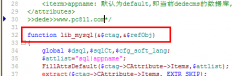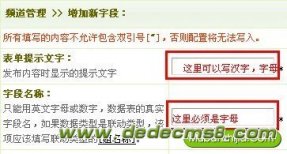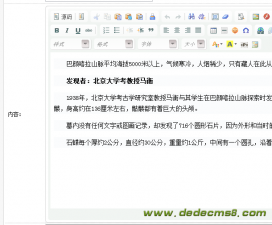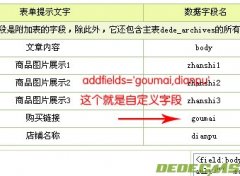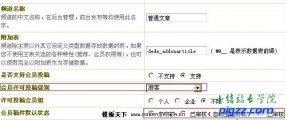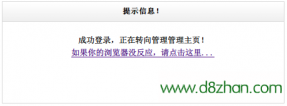本文修改下面代码后,可将DedeCMS图片的ALT注释设置为文章标题。
具体方法:
首先找到文件 \include\arc.archives.class.php
| //设置全局环境变量 $this->Fields['typename'] = $this->TypeLink->TypeInfos['typename']; SetSysEnv($this->Fields['typeid'],$this->Fields['typename'],$this->Fields['id'],$this->Fields['title'],’archives’); } |
|
//设置全局环境变量 $this->Fields['typename'] = $this->TypeLink->TypeInfos['typename'];@SetSysEnv($this->Fields['typeid'],$this->Fields['typename'],$this->Fields['id'],$this->Fields['title'],’archives’); $this->Fields['body'] = str_ireplace(array(‘alt=”"‘,’alt=\’\”),”,$this->Fields['body']); $this->Fields['body'] = preg_replace(“@ [\s]{0,}alt[\s]{0,}=[\"'\s]{0,}[\s\S]{0,}[\"'\s] @isU”,” “,$this->Fields['body']); $this->Fields['body'] = str_ireplace(“<img ” ,”<img alt=\”".$this->Fields['title'].”\” “,$this->Fields['body']); $this->Fields['imgurls'] = str_ireplace(array(‘alt=”"‘,’alt=\’\”),”,$this->Fields['imgurls']); $this->Fields['imgurls'] = preg_replace(“@ [\s]{0,}alt[\s]{0,}=[\"'\s]{0,}[\s\S]{0,}[\"'\s] @isU”,” “,$this->Fields['imgurls']); $this->Fields['imgurls'] = str_ireplace(“<img ” ,”<img alt=\”".$this->Fields['title'].”\” “,$this->Fields['imgurls']); } 另一个写法 //设置全局环境变量 $this->Fields['typename'] = $this->TypeLink->TypeInfos['typename']; @SetSysEnv($this->Fields['typeid'],$this->Fields['typename'],$this->Fields['id'],$this->Fields['title'],'archives'); //替换图片描述为标题 $this->Fields['body'] = str_ireplace("<img " ,"<img alt='".$this->Fields['title'].",织梦吧dedecms8.com",$this->Fields['body']); $this->Fields['imgurls'] = str_ireplace("<img " ,"<img alt='".$this->Fields['title'].",织梦吧dedecms8.com' ",$this->Fields['imgurls']); $this->Fields['introduce'] = str_ireplace("<img " ,"<img alt='".$this->Fields['title'].",织梦吧dedecms8.com' ",$this->Fields['introduce']); } |
将以上代码替换完成后,更新文档HTML,就可以了。
标签:
dedecms图片alt注释