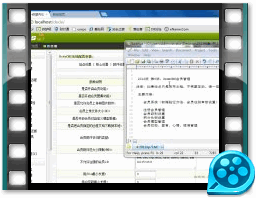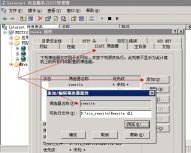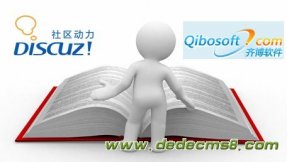4. jQuery 效果代码
jQuery(document).ready(function($){
//===================================存档页面 jQ伸缩
(function(){
$('#al_expand_collapse,#archives span.al_mon').css({cursor:"s-resize"});
$('#archives span.al_mon').each(function(){
var num=$(this).next().children('li').size();
var text=$(this).text();
$(this).html(text+'<em> ( '+num+' 篇文章 )</em>');
});
var $al_post_list=$('#archives ul.al_post_list'),
$al_post_list_f=$('#archives ul.al_post_list:first');
$al_post_list.hide(1,function(){
$al_post_list_f.show();
});
$('#archives span.al_mon').click(function(){
$(this).next().slideToggle(400);
return false;
});
$('#al_expand_collapse').toggle(function(){
$al_post_list.show();
},function(){
$al_post_list.hide();
});
})();
});
PS:不知道怎么写js文件调用的就直接打开 header.php 并找到 <?php wp_head(); ?>,在其下面加上
<script type="text/javascript">上面那段jQuery代码</script>
4. css根据需要写,不写也可以的。HTML结构:
<div id="archives">
<p>[<a id="al_expand_collapse" href="#">全部展开/收缩</a>] <em>(注: 点击月份可以展开)</em></p>
<h3 class="al_year">'年份</h3>
<ul class="al_mon_list">
<li><span class="al_mon">月份<em> (本月文章数量)</em></span>
<ul class="al_post_list">
<li>号数: <a href="文章链接">文章标题</a> <em>(评论数量)</em></li>
</ul>
</li>
</ul>
</div>
折腾完,收工!
原文地址: