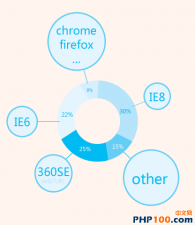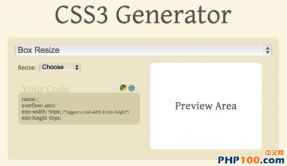1. 文字的水平居中
将一段文字置于容器的水平中点,只要设置text-align属性即可:
text-align:center;
2. 容器的水平居中
先为该容器设置一个明确宽度,然后将margin的水平值设为auto即可。
div#container {
width:760px;
margin:0 auto;
}
3. 文字的垂直居中
单行文字的垂直居中,只要将行高与容器高设为相等即可。
比如,容器中有一行数字。
1234567890
然后CSS这样写:
div#container {height: 35px; line-height: 35px;}
如果有n行文字,那么将行高设为容器高度的n分之一即可。
4. 容器的垂直居中
比如,有一大一小两个容器,请问如何将小容器垂直居中?
首先,将大容器的定位为relative。
div#big{
position:relative;
height:480px;
}
然后,将小容器定位为absolute,再将它的左上角沿y轴下移50%,最后将它margin-top上移本身高度的50%即可。
div#small {
position: absolute;
top: 50%;
height: 240px;
margin-top: -120px;
}
使用同样的思路,也可以做出水平居中的效果。
5. 图片宽度的自适应
如何使得较大的图片,能够自动适应小容器的宽度?CSS可以这样写:
img {max-width: 100%}
但是IE6不支持max-width,所以遇到IE6时,使用IE条件注释,将语句改写为:
img {width: 100%}
6. 3D按钮
要使按钮具有3D效果,只要将它的左上部边框设为浅色,右下部边框设为深色即可。
div#button {
background: #888;
border: 1px solid;
border-color: #999 #777 #777 #999;
}
7. font属性的快捷写法
font快捷写法的格式为:
body {
font: font-style font-variant font-weight font-size line-height font-family;
}
所以,
body {
font-family: Arial, Helvetica, sans-serif;
font-size: 13px;
font-weight: normal;
font-variant: small-caps;
font-style: italic;
line-height: 150%;
}
可以被写成:
body {
font: italic small-caps normal 13px/150% Arial, Helvetica, sans-serif;
}
8. link状态的设置顺序
link的四种状态,需要按照下面的前后顺序进行设置:
a:link
a:visited
a:hover
a:active
9. IE条件注释
你可以利用条件注释,设置只对IE产生作用的语句:
< ![endif]-->
还可以区分各种不同的IE版本:
10. IE6专用语句:方法一
由于IE6不把html视为文档的根元素,所以利用这一点,可以写出只有IE6才能读到的语句:
/* the following rules apply only to IE6 */
* html{
}
* html body{
}
* html .foo{
}
IE7专用语句则要写成
/* the following rules apply only to IE7 */
*+html .foo{
}