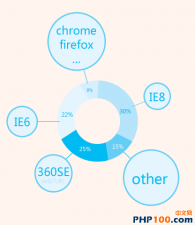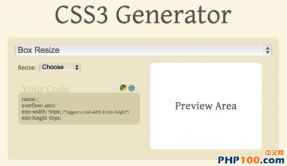Alfonse Surigao shows cool CSS3 is to use and how many effects can one generate using it. Text shadow effect has been used.
If you wish to create an inset text effect using CSS3, then you should definitely check this tutorial by Stylizedweb. They teach you in 3 simple steps!
This is a really cool text shadow box. The text shadow property of CSS is used to create this effect. It works with popular browsers such as Chrome, Safari and Firefox 3.5. Simply move your cursor and see the effect!
Outlining text with a cool color can add style to your text. In this tutorial Matt teaches you how to outline text amazingly using CSS. But the downer is that it is only compatible with Safari and Chrome.
Stylish typography can make your text look extremely cool. Your readers would love it. This tutorial will teach you how to make your text artistic and voguish but still readable.
This tutorial will teach you how to use CSS3 outlines and text shadows properties to create this subtle typography. It is from Jeffery Way. Subtle and beautiful!
This is definitely an awesome CSS property that you can use to create beautiful text. It was considered as industrial printing method but now it is often used in designing.
This one lets you create a background clip easily. This tutorial is an experiment background clip, text and font face through typekit.
The best thing about this tutorial is that you are given the ability to simply copy and paste the code, customize it and put it into your project. You can also make your text more cooler by utilizing options like Small Caps, CSS Coupon, Stitched, Simple Stroke and double Stroke tricks.
This tutorial is about how to create the glass text effect or refractive index effect. The edges have been experimented with and the markup has been kep minimum in order to create the animation.
This tutorial teaches you how to create a Tilt-Shift text effect. The radius has been somewhat blurred from top and bottom and the Tilt-Shift effect has been applied.
Well, this question is answered very nicely by Ali Hitch as he shows how the text shadow property can be used to create different effects, even the artistic typography effects such as Blur, 3D, Glow and indent effect.
Rohit Aneja teaches us how to create 3D. He simply utilizes the text shadow and adds it to headings and paragraph tags to give it a 3D look.
This is a great effect but the only downer is that it works only in Safari. Text shadow is used with the transparent text. The hover effect is achieved by using the rotate transition with low perspective.
This is a really cool effect as it can change the highlight selected text color. And the best part is that it works in almost all browsers.