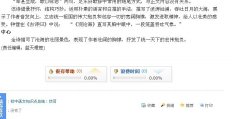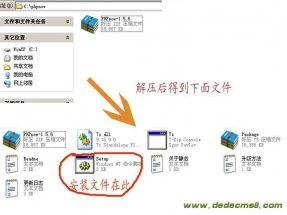编辑打开include/arc.archives.class.php文件
查找:$this->PreNext['pre'] = "上一篇:{$preRow['title']} ";
在这一行上面加上以下代码
$preRow['title']=cn_substr($preRow['title'],30);//最多显示15个汉字
查找:$this->PreNext['next'] = "下一篇:{$nextRow['title']} ";
在这一行上面加上以下代码
$nextRow['title']=cn_substr($nextRow['title'],30);//最多显示15个汉字
然后再重新生成所有页面即可。
修改织梦文档标题长度限制
1、进入后台--系统--系统设置--系统基本参数--其他选项--文档标题最大程度改为你要的长度原默认是60(这里改为了200)
2、登陆数据库,改数据库表dede_archives表里面的title字段,原默认是60,(这里改为200).
关于文章页点击次数的两种调用。
①.{dede:field.click/} 静态(一般列表页用)
②.<script src="{dede:field name='phpurl'/}/count.php?view=yes&aid={dede:field name='id'/}&mid={dede:field name='mid'/}" type='text/javascript' language="javascript"></script>次 动态(一般文章页用)
Arclist样式
<DIV class="downtop border">
<UL class=text>
{dede:arclist orderby=pubdate type='commend.' titlelen='26' row='10' channel=3}
<LI>[field:global runphp='yes' name=autoindex]
$a="<SPAN class='num active'>";
$b="</SPAN>";
$c="<SPAN class='num'>";
if (@me > 3) @me = $c.@me.$b; <!--如果是前3个class='num active',否则class='num'-->