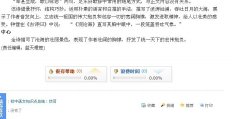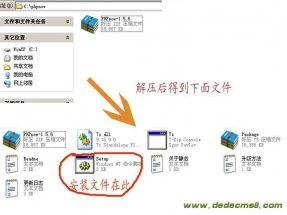用arclist调用于附加表字段的方法:
要获取附加表内容,必须符合两个条件
1、指定 channelid 属性
2、指定要获得的字段 addfields='字段1,字段'
如:
{dede:arclist addfields='filetype,language,softtype' row='8' channelid='3'}
[field:textlink /] - [field:softtype /]<br />
{/dede:arclist}
底层模板字段:
ID(同 id),typeid,sortrank,flag,ismake,channel,arcrank,click,money,title,shorttitle,color,writer,
source,litpic(同picname),pubdate,senddate,mid, lastpost,scores,goodpost,badpost,notpost,
description(同infos),filename, image, imglink, fulltitle, textlink, typelink,plusurl, memberurl, templeturl,
stime(pubdate 的"0000-00-00"格式)
其中:
textlink = <a href='arcurl'>title</a>
typelink = <a href='typeurl'>typename</a>
imglink = <a href='arcurl'><img src='picname' border='0' width='imgwidth' height='imgheight'></a>
image = <img src='picname' border='0' width='imgwidth' height='imgheight' alt=’titile’>
字段调用方法:[field:varname/]
如:
{dede:arclist infolen='100'}
[field:textlink/]
<br>
[field:infos/]
<br>
{/dede:arclist}
注:底层模板里的Field实现也是织梦标记的一种形式,因此支持使用PHP语法,Function扩展等功能。
如: 给当天发布的内容加上 (new) 标志
[field:senddate runphp='yes']
$ntime = time();
$oneday = 3600 * 24;
if(($ntime - @me)<$oneday) @me = "<font color='red'>(new)</font>";
else @me = "";
[/field:senddate]
标签名称:list
功能说明:表示列表模板里的分页内容列表
适用范围:仅列表模板 list_*.htm
基本语法:
{dede:list col='' titlelen='' infolen='' imgwidth='' imgheight='' listtype='' orderby='' pagesize='' orderway=''}{/dede:list}
参数说明:
col='' 内容列数
titlelen='' 标题长度
infolen='' 内容摘要长度
imgwidth='' 缩略图宽
imgheight='' 缩略图高
orderby='' 排序方式,有效的排序方式有 senddate、pubdate、id、click、lastpost、postnum ,默认为 sortrank
pagesize='20' 分页大小 ,就是当前页要调出多少条,pagesize=6,就是每一页6条
底层模板字段:
ID(同 id),typeid,sortrank,flag,ismake,channel,arcrank,click,money,title,shorttitle,color,writer,
source,litpic(同picname),pubdate,senddate,mid, lastpost,scores,goodpost,badpost,notpost,
description(同infos),filename, image, imglink, fulltitle, textlink, typelink,plusurl, memberurl, templeturl,
stime(pubdate 的"0000-00-00"格式)
注:list标记除了支持档案表的基本模板变量外,还支持附加表的字段,你可以在模型管理中知道附加表支持列表使用的字段有哪些。
实例教学经典案例:
通过调试了解其使用方法
我调试的方法是:
将templets\default\文件夹下的list_default.htm和htmlist_article.htm文件中的代码,全部掏空。放入调用【Pagelist 标记】的代码,再在管理后台进行操作,如下:HTML更新-->更新栏目HTML-->开始生成HTML。再在IE中访问网站的各栏封面和列表,就可以得到返回的数据。
我调试【Pagelist 标记】的具体代码如下:
<ul>
{dede:list col='1' row='3' titlelen='20'
infolen='100' imgwidth='120' imgheight='80' pagesize='3' typeid='95'}
<li>[field:imglink/] [field:textlink/] <font style="color:gray;">[field:info/]</font></li>
{/dede:list}
</ul>
{dede:pagelist listsize='3' listitem='index pre pageno next end option'/}