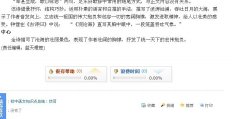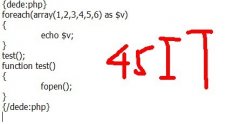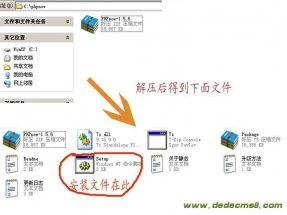3.设置伪静态规则
我们这里以iis7为例子,设置以下规则:
<?xml version="1.0" encoding="UTF-8"?> <configuration> <system.webServer> <rewrite> <rules> <rule name="weather1" stopProcessing="true"> <match url="tags/([^-]+).html$" ignoreCase="true" /> <conditions logicalGrouping="MatchAll"> <add input="{REQUEST_FILENAME}" matchType="IsFile" negate="true" /> <add input="{REQUEST_FILENAME}" matchType="IsDirectory" negate="true" /> </conditions> <action type="Rewrite" url="/tags.php?/{R:1}" appendQueryString="false" /> </rule> <rule name="weather2" stopProcessing="true"> <match url="tags/([^-]+)-([0-9]+).html$" ignoreCase="true" /> <conditions logicalGrouping="MatchAll"> <add input="{REQUEST_FILENAME}" matchType="IsFile" negate="true" /> <add input="{REQUEST_FILENAME}" matchType="IsDirectory" negate="true" /> </conditions> <action type="Rewrite" url="/tags.php?/{R:1}/{R:2}" appendQueryString="false" /> </rule> </rules> </rewrite> </system.webServer> </configuration>
可以直接保存为web.config放在站点根目录。
4.重新生成html页面
这个操作就不用说了,全部重新生成下,至此全部修改完毕。
5.预览查看显示结果
至此,我们已经完成了所有的设置,可以查看:http://www.cit.cn/tags/PHP.html预览效果。
标签:
tag标签伪静态