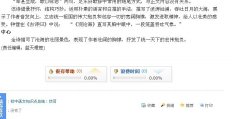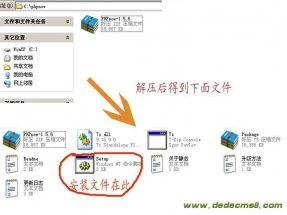最近模板无忧第五版正式上线了,后台未审核的文档很多,每次审核内容的时候都是打开 等审核的档案 来查看未审核的内容的.
但是列表是根据发布时间进行排序的,如果想每个栏目审核几篇文档,就要去栏目管理处挨个打开栏目文档列表,看看是否有未审核的内容.
感觉甚是麻烦,就自己动手修改了一下默认的 网站栏目管理 页面,修改以后效果如下图所示:

修改说明:
红色部分为未审核的文档数,后面的 图 和 文 点击后会在新窗口打开 该栏目的未审核文档列表.
图就是带缩略图的未审核文档列表,文是不带缩略图的列表.
如果该栏目没有未审核的文档则是默认效果.
怎么样?如果你也需要,那么就动手修改吧,修改方法如下:
首先打开/include/typeunit.class.admin.php文件
找到
| function ListAllType |
在上面加上下面的代码:
| //获取所有栏目的未审核文档ID数
function UpdateCatalogNumw() { $this->dsql->SetQuery("SELECT typeid,count(typeid) as dd FROM `dede_arctiny` where arcrank =-1 group by typeid"); $this->dsql->Execute(); while($row = $this->dsql->GetArray()) { $this->CatalogNumsw[$row['typeid']] = $row['dd']; } } function GetTotalArcw($tid) { if(!is_array($this->CatalogNumsw)) { $this->UpdateCatalogNumw(); } if(!isset($this->CatalogNumsw[$tid])) { return ""; } else { $totalnum = 0; $ids = explode(',',GetSonIds($tid)); foreach($ids as $tid) { if(isset($this->CatalogNumsw[$tid])) { $totalnum += $this->CatalogNumsw[$tid]; } } return " | <font color=red>".$totalnum."</font> | <a href='content_i_list.php?arcrank=-1&cid=".$tid."'>图</a> | <a href='content_list.php?arcrank=-1&cid=".$tid."'>文</a>";
} } |
将
| $this->GetTotalArc($id). |
替换为