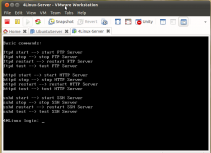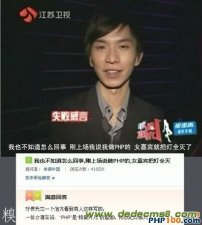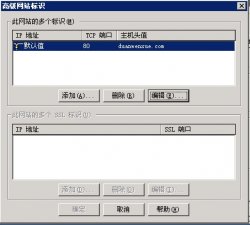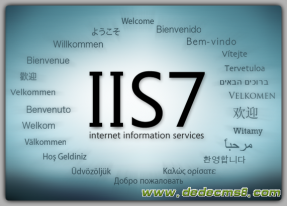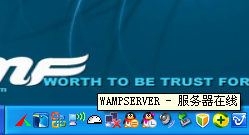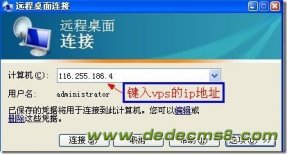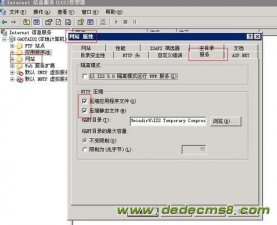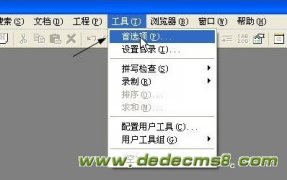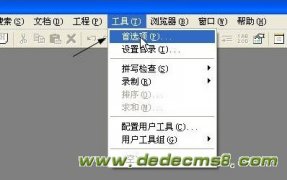并且设置zIndex的初始值为0。
接下来,写了一个函数make_draggable();该函数调用jquery ui插件的Draggable方法,处理拖动范围,透明度及拖动停止后执行的更新操作。
function make_draggable(elements){
elements.draggable({
opacity: 0.8,
containment:'parent',
start:function(e,ui){ ui.helper.css('z-index',++zIndex); },
stop:function(e,ui){
$.get('update_position.php',{
x : ui.position.left,
y : ui.position.top,
z : zIndex,
id : parseInt(ui.helper.find('span.data').html())
});
}
});
}
当拖动时,将当前层的z-index属性设置为最大值,即保证当前层在最上面,不被其他层覆盖,并且设置了拖动范围和透明度,当停止拖动时,向后台update_position.php发送一个ajax请求,传递的参数有x,y,z和id的值。接下来我们来看update_position.php的处理。
update_position.php保存拖动位置
update_position.php需要做的是,获取前台通过ajax请求发来的数据,更新数据表中相应的字段内容。
include_once('connect.php');
if(!is_numeric($_GET['id']) || !is_numeric($_GET['x']) || !is_numeric($_GET['y']) ||
!is_numeric($_GET['z']))
die("0");
$id = intval($_GET['id']);
$x = intval($_GET['x']);
$y = intval($_GET['y']);
$z = intval($_GET['z']);
mysql_query("UPDATE notes SET xyz='".$x."|".$y."|".$z."' WHERE id=".$id);
echo "1";