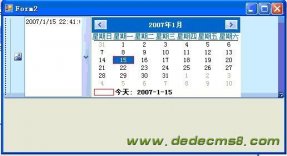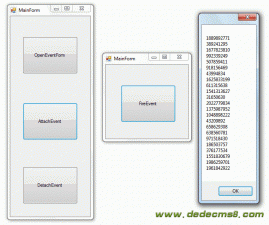.NET Framework 的部分源代码是开源的。这些源代码可以供我们学习和参考。也可在也平时调试应用,直接跳入这些开源了的.NET Framework的代码中。这样既可以学习MS放出来的代码,又可以帮助自己调试。下面我用一个WPF的简单的例子演示一下。
新建一个WPF应用程序,拖一个button,后台代码弹出一个messagebox就行了。
private void button1_Click(object sender, RoutedEventArgs e)
{
MessageBox.Show("hello word");
}
下面我将调试MessageBox.Show("hello word");这个函数中,看图:

按F11,进入MessgeBox类中。

再按F11,进入IsValidMessageBoxButton方法中:

这样你就能下面这些命名空间的代码是可以调试进去的:
system.activities.core.presentation
system.activities.durableinstancing
system.activities
system.activities.presentation
system.addin.contract
system.addin
system.configuration
system.core
system.data.datasetextensions
system.data.entity.design
system.data.entity
system.data.linq
system.data
system.data.services.client
system.data.services.design
system.data.services
system.data.sqlxml
system.drawing
system.identitymodel
system.identitymodel.selectors
system.io.log
system.management
system.messaging
system.net
system
system.printing
system.runtime.durableinstancing
system.runtime.remoting
system.runtime.serialization
system.security
system.servicemodel.activation
system.servicemodel.activities
system.servicemodel.channels
system.servicemodel.discovery
system.servicemodel.routing
system.servicemodel.washosting
system.servicemodel.web
system.transactions
system.web.dynamicdata
system.web.entity.design
system.web.entity
system.web.extensions
system.web.mobile
system.web
system.web.routing
system.web.services
system.windows.forms
system.workflow.activities
system.workflow.componentmodel
system.workflow.runtime
system.workflowservices
system.xaml.hosting
system.xml.linq
system.xml
下面叙述一下如何配置Visual Studio 2010实现这样的调试功能。
首先,到http://referencesource.microsoft.com/netframework.aspx上下面代码包,选择下图的倒数第二个文件下载:
 看到平时你看不到的代码。
看到平时你看不到的代码。
然后,安装在一个你可以读写的目录下面,我是安装在D:\RefSrc。
最后,配置Visual Studio 2010。
1、Tools- Option – Debugging-General,按照下图修改我框起来的地方。

2、Tools- Option – Debugging-Symbols,按照下图进行配置:

总结:这个还不错吧。这样一来就可以在平时调试的时候参考和学习.NET Framework4.0的源代码了。也可以更加的方便找出你程序的问题。