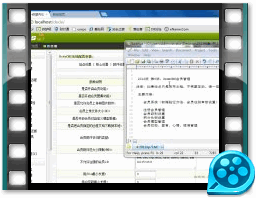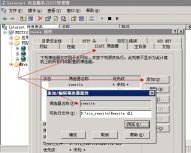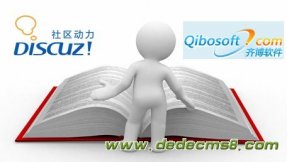第一步,因为雅虎域名和邮箱同步登陆和推出,先登陆雅虎邮箱:http://mail.cn.yahoo.com/
第二步,登陆后进到Yahoo WEBhosting的主页:http://smallbusiness.yahoo.com/,点击右上角的smallbussiness进入
再点击Domain Control Pannel,进入你的yahoo域名管理界面。
第三步,功能详述
View/Edit Your Domain Registration 修改WHOIS信息
Manage your contact information and registration details.
Your information is PUBLIC. Learn more.
Forward Your Domain 域名转向
Send visitors to another web address automatically.
Manage Advanced DNS Settings 修改A记录,DNS等。关键!
Create or modify advanced domain name records (such as MX records).
Edit Domain Locking 锁定/解锁域名
Your domain is currently unlocked. Learn more.
View Your Authorization Code 获取授权码,办理域名转出用的。
雅虎的域名转出是相当方便的,如下:
1. 登录到域名控制面板: https://domains.yahoo.com/services
2. 点击”Edit Domain Locking”, 修改域名的锁定状态,改为”Unlocked”
3. 在控制面板中,点击”View Your Authorize Code”,获得转出授权码
4. 告诉新域名服务商,该授权码
5. 转出成功后,在yahoo中取消域名服务。